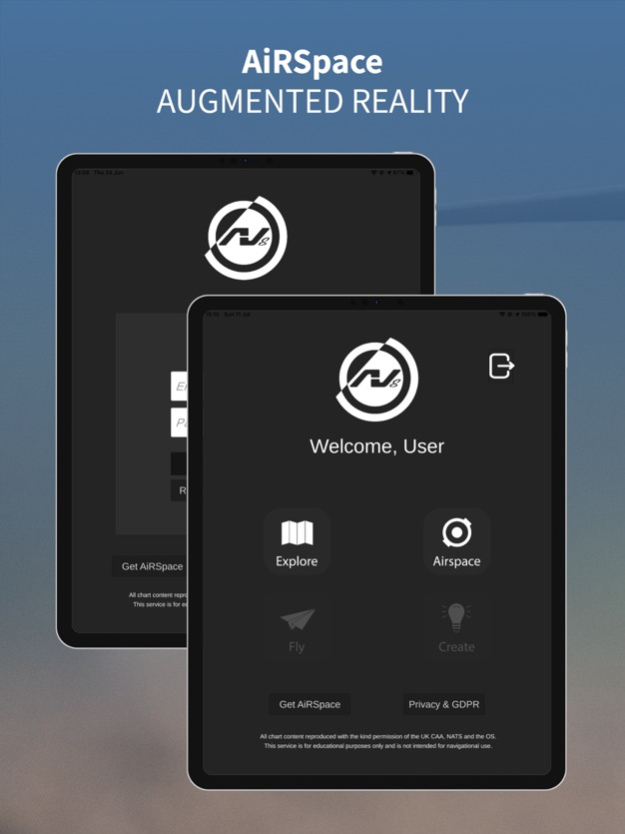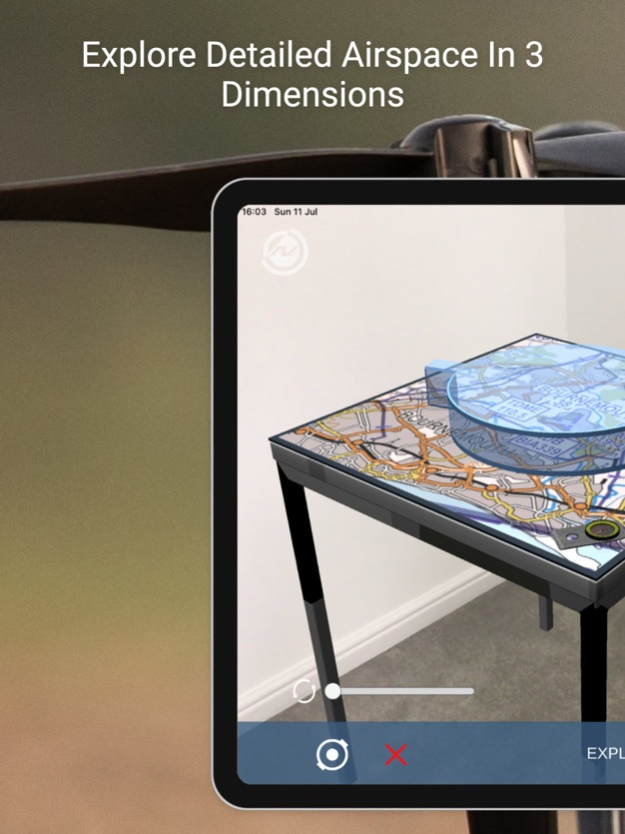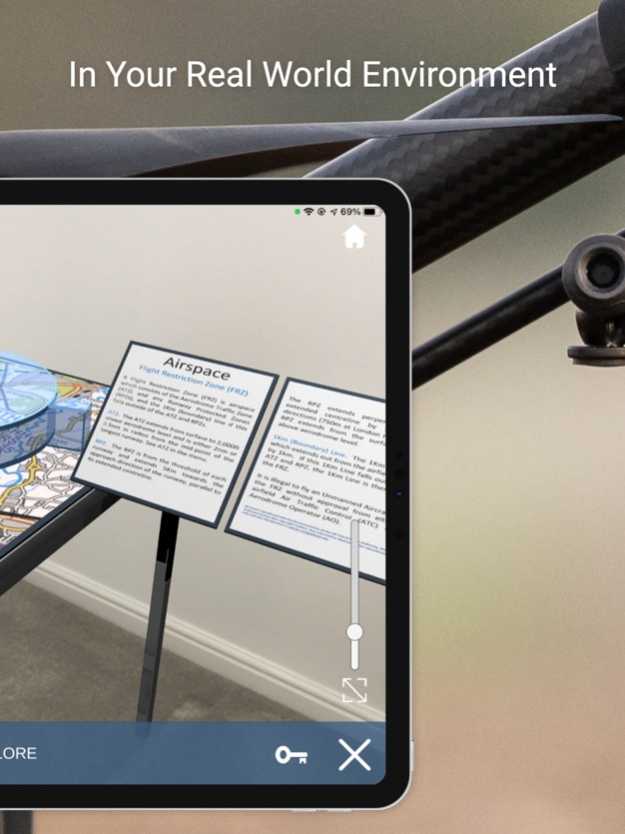AV8 AiRSpace 1.0.3
Continue to app
Free Version
Publisher Description
AV8's AiRSpace mobile app is the first of its kind to use augmented reality to visualise complex aeronautical concepts in interactive 3D space, in your real-world environment.
Please note: enrolment in a certified AV8 drone training course is required to access this service.
EXPLORE MODE:
+ Airspace models
+ Aerodrome Traffic Zones (ATZ)
+ Military Aerodrome Traffic Zones (MATZ)
+ Flight Restriction Zones (FRZ)
+ Danger Areas (D)
+ High Intensity Radio Transmission Areas (HIRTA)
+ Control Areas (CTA) & Control Zones (CTR)
+ London Restricted Areas (R)
+ People occlusion (with compatible Apple devices)
AIRSPACE MODE:
+ View real-world airspace hazards in your immediate area
+ Airspace hazards geo-positioned to their real-world location
+ Overlay the distance from you to each airspace hazard
+ Define the maximum distance of hazards displayed (1 nautical mile to 15 nautical miles)
+ Declutter the screen to show areas relating to airports, hazardous areas or both
+ Includes:
+ Flight Restriction Zones
+ Danger Areas
+ Restricted Areas
+ Prohibited Areas
Sep 28, 2022
Version 1.0.3
Colour palette & UI changes
About AV8 AiRSpace
AV8 AiRSpace is a free app for iOS published in the Kids list of apps, part of Education.
The company that develops AV8 AiRSpace is AV8 Flight School Ltd. The latest version released by its developer is 1.0.3.
To install AV8 AiRSpace on your iOS device, just click the green Continue To App button above to start the installation process. The app is listed on our website since 2022-09-28 and was downloaded 15 times. We have already checked if the download link is safe, however for your own protection we recommend that you scan the downloaded app with your antivirus. Your antivirus may detect the AV8 AiRSpace as malware if the download link is broken.
How to install AV8 AiRSpace on your iOS device:
- Click on the Continue To App button on our website. This will redirect you to the App Store.
- Once the AV8 AiRSpace is shown in the iTunes listing of your iOS device, you can start its download and installation. Tap on the GET button to the right of the app to start downloading it.
- If you are not logged-in the iOS appstore app, you'll be prompted for your your Apple ID and/or password.
- After AV8 AiRSpace is downloaded, you'll see an INSTALL button to the right. Tap on it to start the actual installation of the iOS app.
- Once installation is finished you can tap on the OPEN button to start it. Its icon will also be added to your device home screen.